Universal Connector
Collect weld session data from
any brand power source
The Universal Connector is developed to bring WeldCloud functionality to nearly any welding power source existing in the market today. This allows companies to improve their welding operations using WeldCloud regardless of what brand of welding equipment they have
- Connect the Universal Connector inline with your power source, no additional power supply or modifications needed.
- Easily configure and connect to internet using the WeldCloud Link Android app.
- Once configured, the Universal Connector will automatically send your weld activity to WeldCloud.
- Visualize and analyze your welding data, productivity, and consumption in the WeldCloud Productivity web app.
Product highlights
Connect equipment from all brands
Connect nearly any MIG/MAG & TIG welding power sources to WeldCloud to analyze your performed welds
Easy installation
Easily connect the device without changing your current setup and configure it for internet access in a few, guided steps
Easily connect to internet via WiFi
Connect the Universal Connector to internet without additional cables
Barcode/QR-code scanning
Trace welding consumables and materials, Weld ID, WPS etc. with Android-based scanning
Local back-up of welding data
Your welding data is stored locally in case of lost internet connection and uploaded once connection is restored
How to place an order
More details
Connect the Universal Connector in line with your power source
Plug in the Universal Connector to the terminals on your power source, then connect your ground clamp and welding torch / gun to the Universal Connector, and the installation is complete. The Universal Connector has no need for additional cables or external power.
The Universal Connector comes in two versions depending on the pre-installed cable connectors, OKC/Dinse or Tweco, but you can replace them to fit your situation. It works with most power sources up to 500 A. For details, please refer to the Universal Connector Compatibility List.
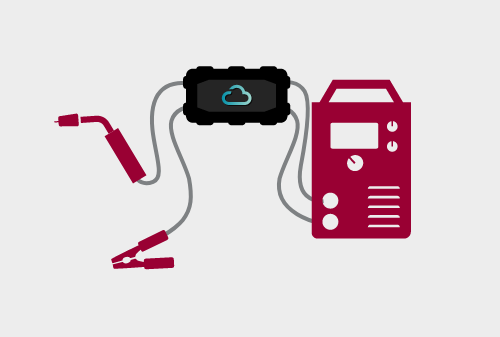
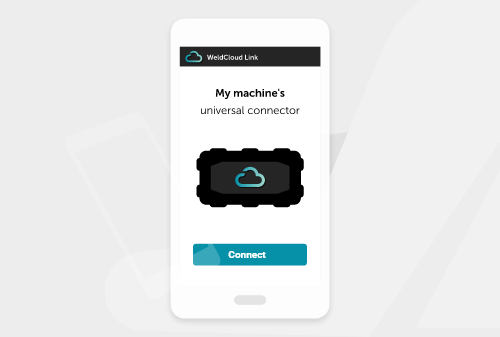
Easily configure and connect to internet using the WeldCloud link app
Use the free WeldCloud Link app on an Android phone or tablet to configure the Universal Connector via Bluetooth. Connect it to your Wifi for internet access and make it ready for use in your operation.
Automatically collect all weld activity
Once connected and configured, the Universal Connector will automatically record all welding performed and send the data to the WeldCloud platform. The data collected is voltage, amperage, power, time per weld session, and the arc time factor.
If the Universal Connector is disconnected from WiFi, it will store at least one week of high-usage welding and send it to WeldCloud once the WiFi connection is re-established.
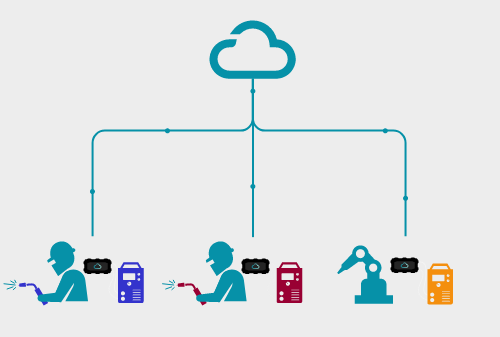

Maintain high security and reliability with a state-of-the-art cloud platform
Manage your operation with confidence knowing that WeldCloud offers supreme reliability and security since it is built on Microsoft’s Azure cloud-computing platform. Issues like wireless connection disruptions? No problem for WeldCloud – the devices continues to save data for up to one week and will restore when connection is re-established. Plus, all your data is backed up and password protected so you have complete control over access and permissions within your organization.





